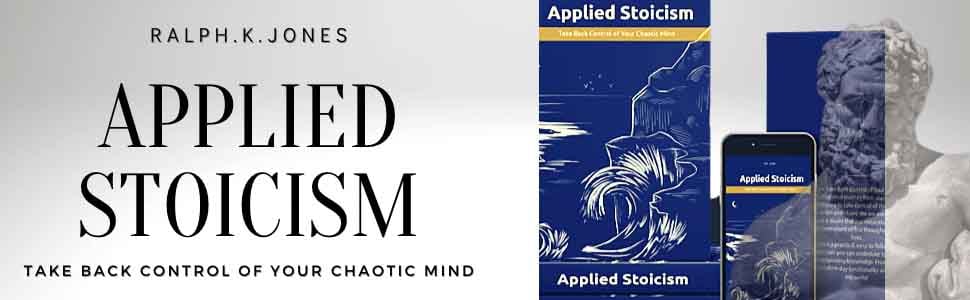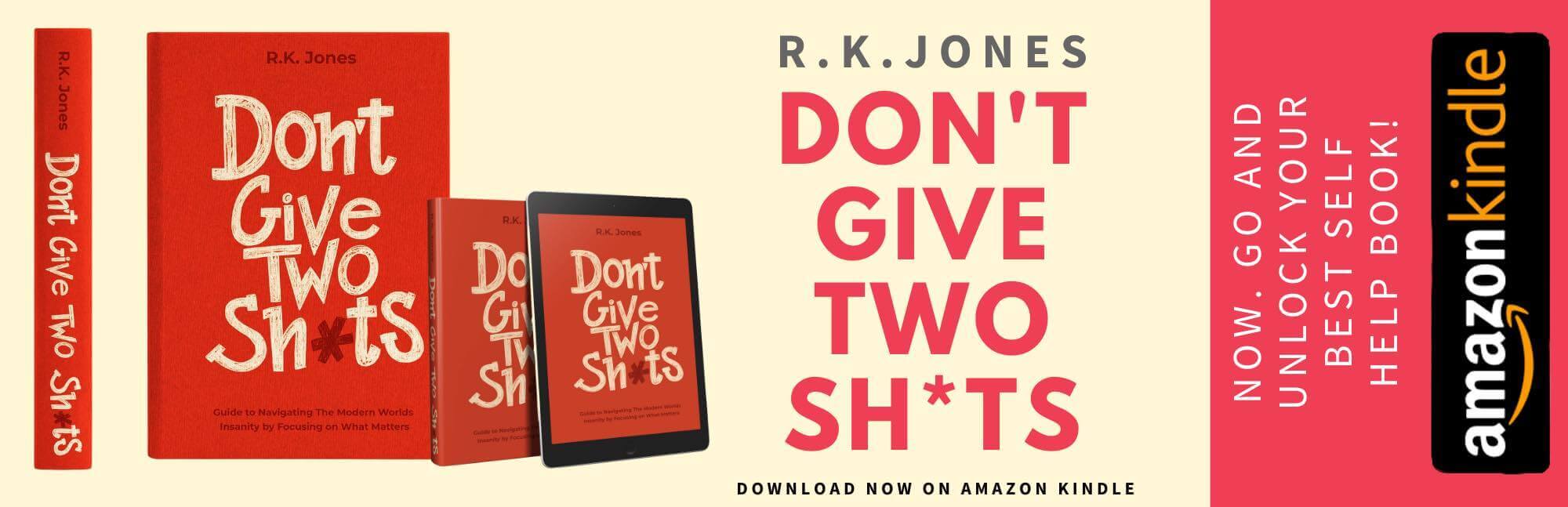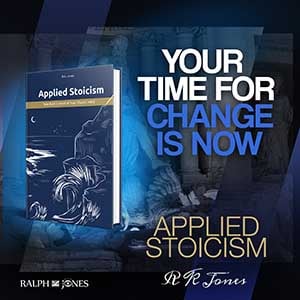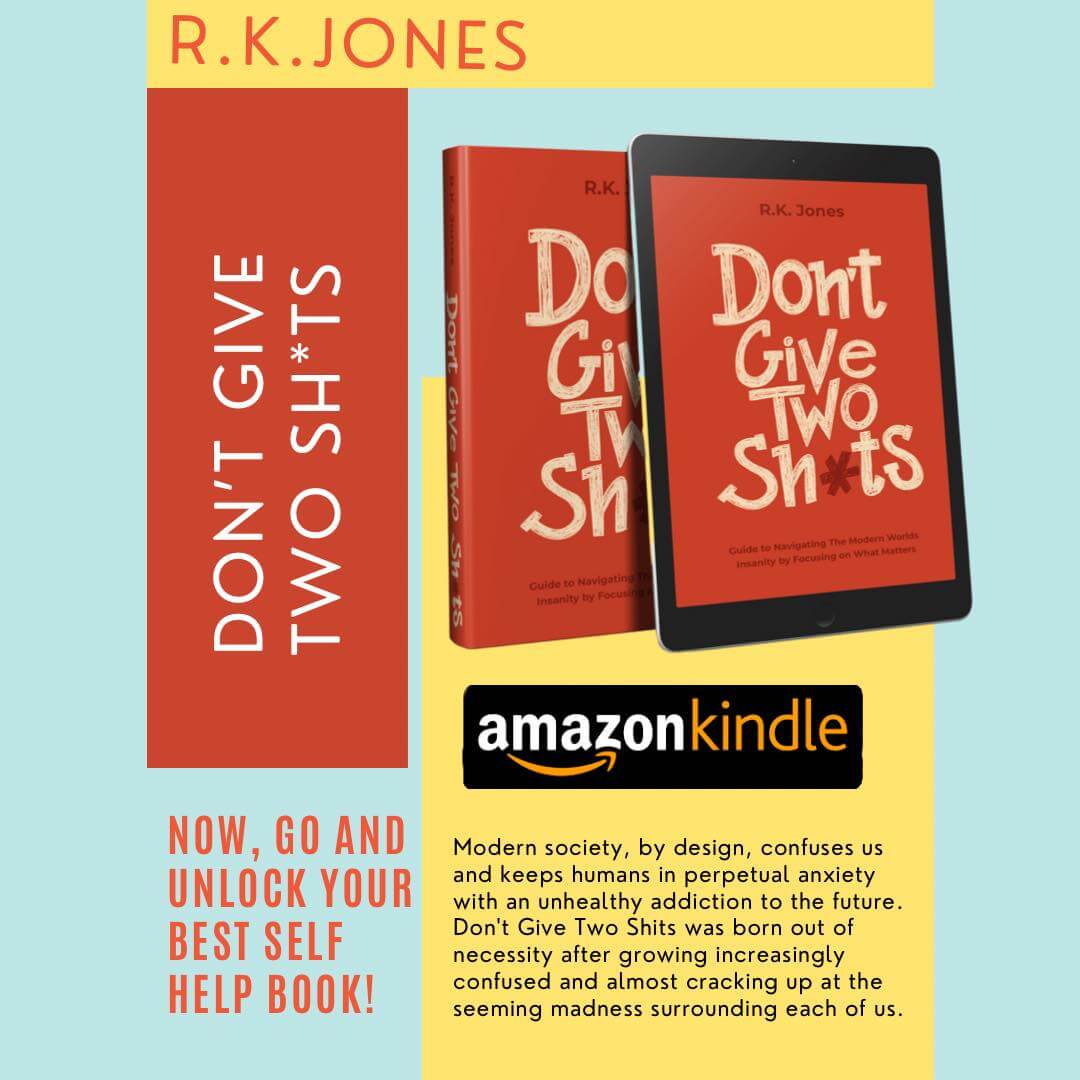CapCut is a popular video editing app that can help you maximize productivity when creating and editing videos. Whether you’re a content creator, social media enthusiast, or just want to edit videos for personal use, here are some tips to make the most of CapCut and boost your productivity:
1. Plan Your Project:
- Before you start editing, have a clear idea of what you want your video to look like. Outline the storyline, decide on the style, and gather all the necessary footage and assets.

2. Familiarize Yourself with CapCut:
- Spend some time exploring the app’s interface, tools, and features. The more you know about the app, the more efficiently you can edit your videos.
3. Organize Your Media:
- Import all the media files you plan to use in your project. Create folders or use the built-in organization features in CapCut to keep your files neatly sorted.
4. Edit in Batches:
- Instead of editing your video all at once, break it down into smaller sections or scenes. Edit each part separately, and then combine them into the final video.
5. Use Templates:
- CapCut offers a variety of templates and effects that can save you time. Explore the template library for transitions, text animations, and more to add a professional touch to your video.
6. Keyboard Shortcuts:
- If you’re using CapCut on a computer, familiarize yourself with keyboard shortcuts to speed up your editing process.
7. Trim and Cut Efficiently:
- Use the trim and cut tools to remove unnecessary parts of your clips. Trim your footage before adding it to the timeline to save time and improve the editing flow.
8. Utilize Filters and Effects:
- CapCut provides various filters and effects that can enhance the visual appeal of your videos. Experiment with them to find the style that best suits your content.
9. Work with Layers:
- Take advantage of CapCut’s layer system to overlay text, images, and additional video clips. Layers can help you create complex and dynamic visuals.
Maximizing your productivity with CapCut requires practice and a good understanding of its features. As you become more comfortable with the app, you’ll be able to create videos more efficiently and achieve the desired results in less time.