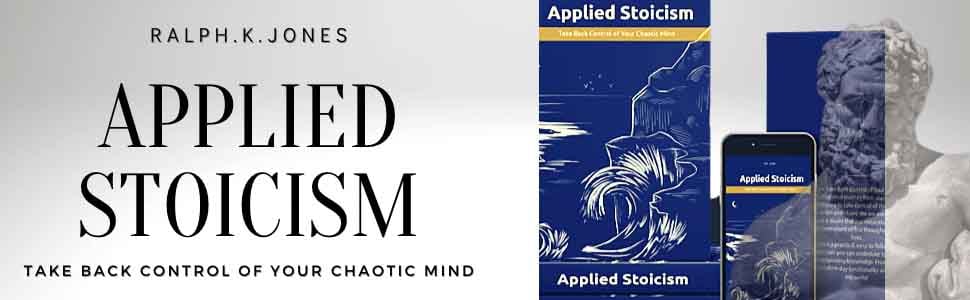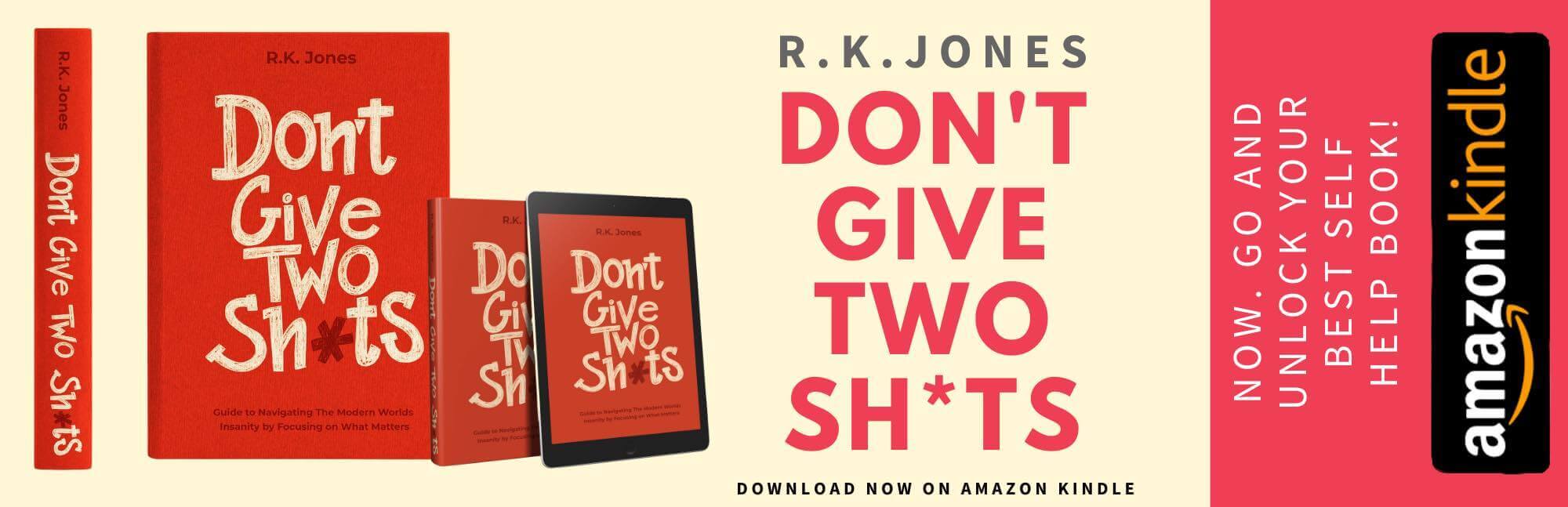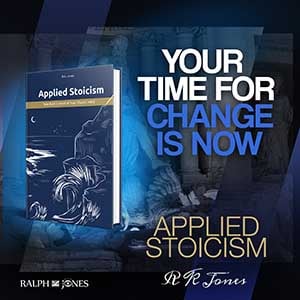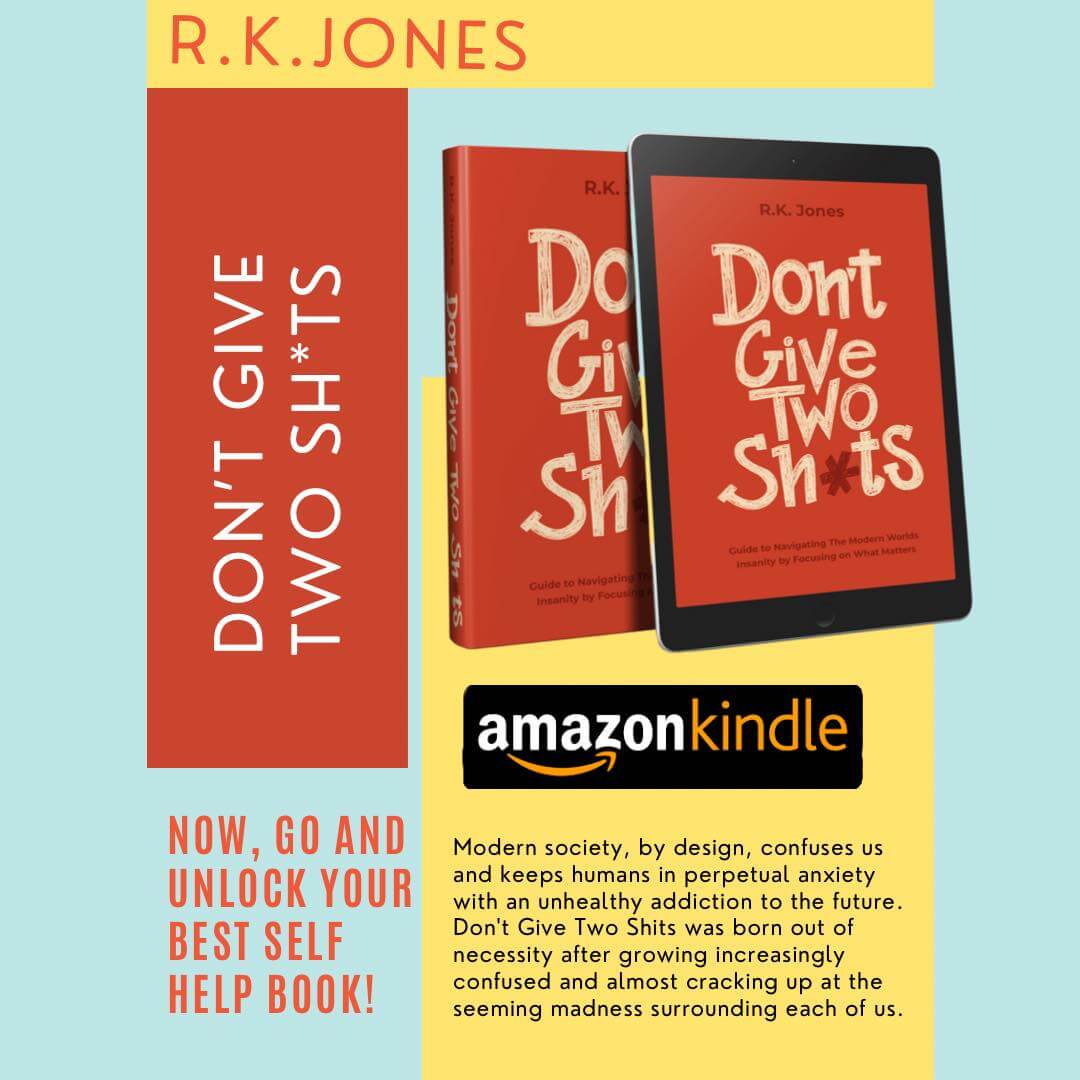Internet technologies are developing rapidly, allowing every website owner to profit. But you can receive a stable income only if your software works at the highest quality and can satisfy the client’s needs. Testing is a set of methods and tools that help check the operation of the software and identify the slightest errors that can negatively affect the user experience.
What is website QA?
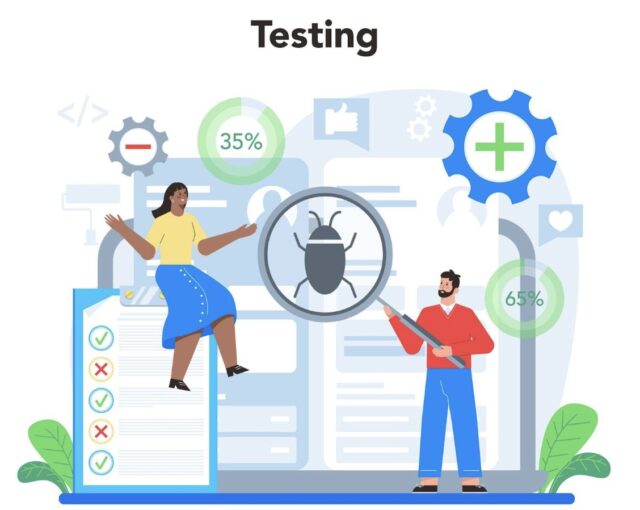
It is the process of testing software for errors and bugs that may be introduced during the coding process. Dependent on conventional testing, QA is an ongoing process that is performed throughout the entire life cycle of a website (not only during the development phase but also after the software application has gone into production).
In addition, testing usually checks certain aspects of the software (performance, interface quality, functionality, etc.); QA ensures that the website works well and can perform the necessary functions. Testing and QA for websites always go side by side because their main task is the same – ensuring high-quality software.
Why do you need QA?
Your website can only be profitable if it fulfills basic customer needs, is easy to use, and runs smoothly. QA is the key to ensuring that your software works correctly. Sometimes, website owners test only after completing software development but do not perform automated testing during production. It often means that the site can crash at the most unexpected moment – it can become slow when many clients start using it, give an error when loading, and much more. It discourages potential customers – no one likes to wait – it’s easier for people to choose another site that loads faster.
How to conduct a website quality test?
We want to tell you the website testing steps, which will allow you to understand better what you should pay attention to first and how to make QA more effective.
Form entry and verification
Most sites have forms, and first, you need to test the configuration of your arrangements. It will test input data, field validation, and form functionality. It depends on which forms you use; check whether the person will enter letters in the “Date of Birth” form or numbers in the “Name” format.
HTML/CSS Validation
High-quality program code is the key to ensuring your website can function correctly. Today, many free tools (such as W3C’s Markup Validation Service and CSS Validation Service) help you check the quality of your code by simply entering a website URL. In addition, particular browser extensions help evaluate the quality of specific pages.
Cookie testing
Cookies are files that are stored by the browser when you visit websites. To test the quality of these files, you should run multiple types of text, such as testing with cookies enabled and disabled to ensure everything still works. You can use the Geekflare tool to help identify security issues with such files. Generally, if you use WordPress, this tool will solve this problem automatically.
Security level
Your site must have high security (attackers can hack it, block its operation, obtain customer data, and cause other harm). You need to identify potential vulnerabilities and anticipate what problems might arise. As a rule, first of all, it is necessary to pay attention to the correct operation of such systems:
- Check your SSL/HTTPS connection;
- Check the CAPTCHA;
- Ensure that users cannot log in with an incorrect username or password;
- Ensure that users cannot download files or access pages that should be restricted.
Availability
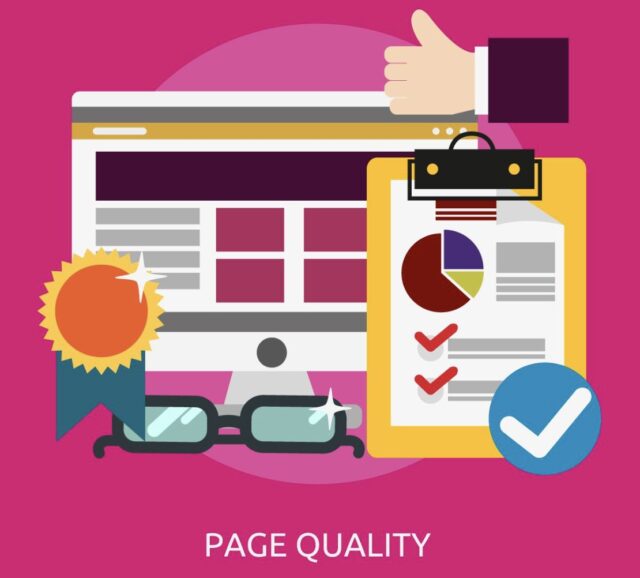
To ensure a large number of people can use your site, you need to think about accessibility. The first step is to check which browsers can display your site. It would be best to ensure access is open to people from around the world.
Functionality testing
It is imperative to check whether your software can perform the functions for which it was created. It’s worth checking the essential and less obvious functions, such as drop-down lists, buttons, and much more. The fact is that sometimes developers focus on complex processes, forgetting to devote enough time to more obvious things. You can use tools like Selenium and Testim.
User Interface Testing
Your website must have a beautiful design that will attract customers and encourage people to take action. However, in pursuit of a beautiful design, we must remember that it should be straightforward and have simple, intuitive navigation. In addition, consider localization – create a multilingual site. When translating content, it’s easy to mess up layouts and interface designs because the translation may take up more or less space. It is also necessary to ensure that your site has a consistent format (all colors, fonts, and sizes must be unified).