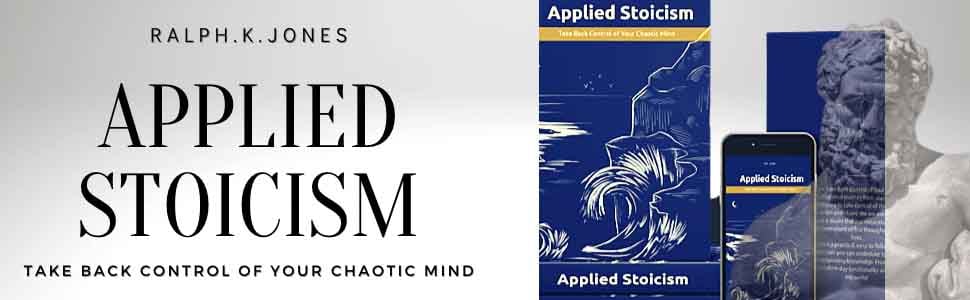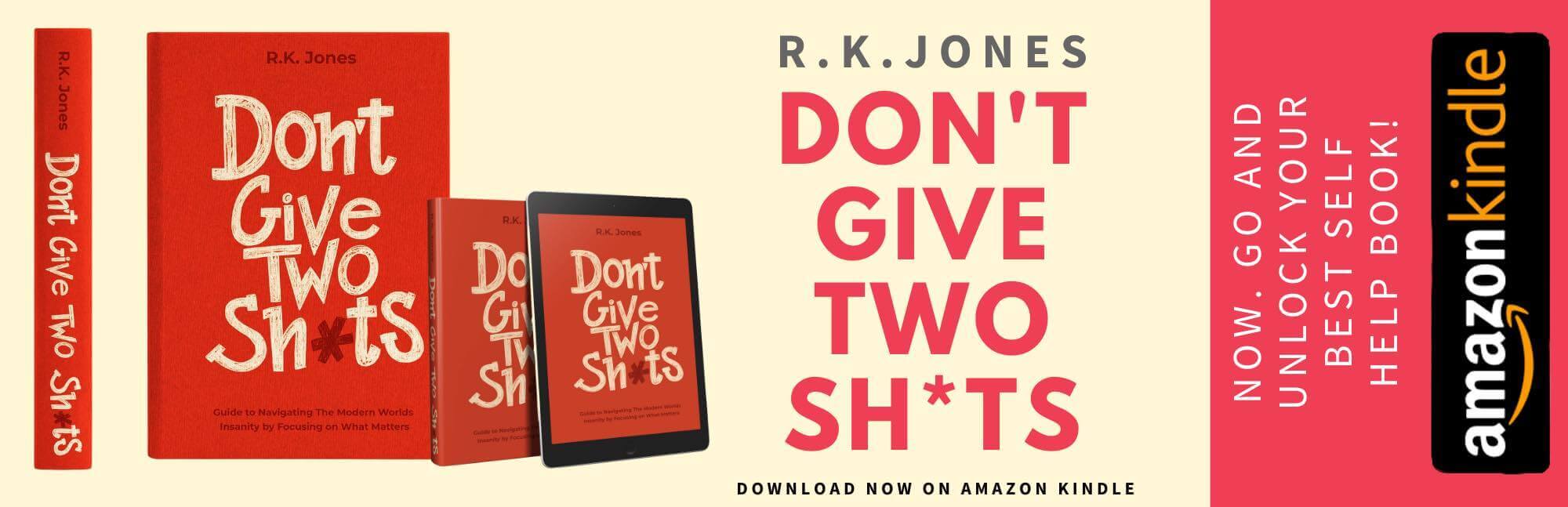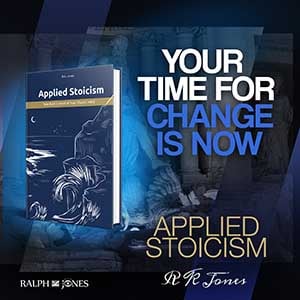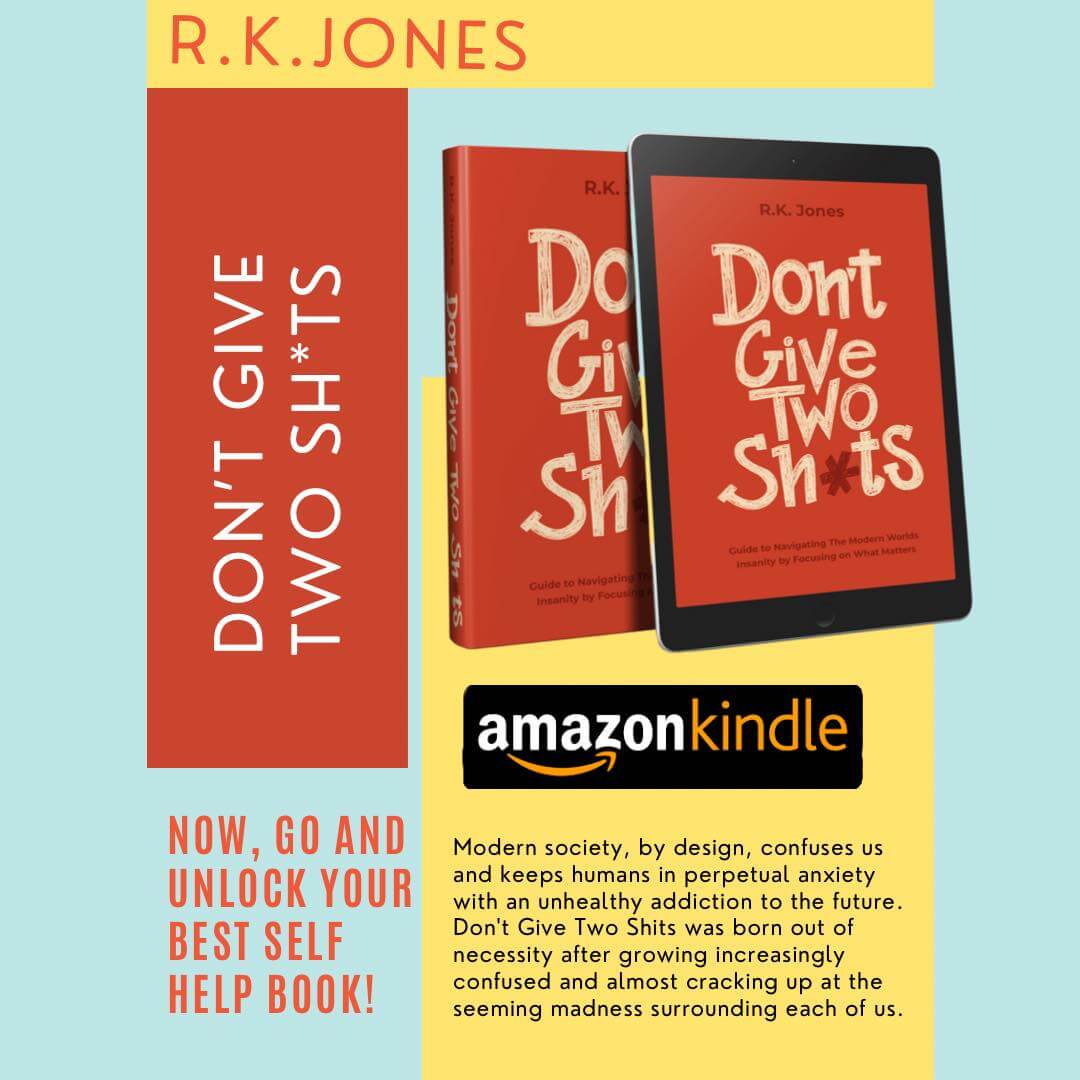There are around 244.4 million video viewers in the US alone. There are also millions of video creators.
Therefore, you need to upskill if you want to stand out from the millions of videos published every day. The first thing to do is start using a video editing tool.
Although most social media platforms have their own editing options, you should use tailored software to create the very best effects. If you improve the quality of your content, you can guarantee you’ll get more views, more engagement, and more sales.
But, getting started with video editing tools isn’t always easy. Luckily you can read on for three top tips to get you started.
Video Caddy is a video post-production company that offers a range of services to businesses and individuals. With experienced editors, animators, and designers, they can handle projects of any size or complexity, including editing, animation, 3D modeling, visual effects, and more.
-
Choose the Right Tool
Your first step is to spend time choosing a tool that will suit your needs. Do you plan to make funny videos to show friends and family or high-tech content to generate income?
For the former, you’ll be okay with free video editing tools. For the latter, look into the best video editing tools available for your device – you’ll need to pay for these, but it’ll be worth it.
Additionally, consider whether you’ll want to edit the content on the move. In this case, you’ll need an app to edit videos.
-
Take Your Time
Next, regardless of whether you’re using professional or basic video editing tools, take some time to learn how it works.
If there’s an option for a tutorial – take it! You can get exceptional results even just using a free video editing tool, but only if you know how to use it.
Don’t expect to become a master straight away. It takes time and practice. Try joining online forums to get extra tips and ask your friends and family for feedback on your preliminary work.
Remember, all video tools are different but once you’ve got the hang of it, there’s nothing stopping you from creating professional-looking content!
-
Stay Organized
Finally, don’t make the common rookie mistake of being disorganized with your files. Before launching head-on into video editing, set up folders on your computer for each content category.
Make sure to rename each of your files so that you know what they are and add video descriptions to the file. Although this may feel boring at the time, you’ll be thankful for it later.
Additionally, either store your content on the cloud or complete regular back-ups to ensure your content is never lost.
Tips for Beginners: Using a Video Editing Tool
These three tips will help get you started on your video editing journey. Once you’ve selected the perfect video editing tool, learned how to use it, and organized your files, you’ll virtually be an editing master!
So, what are you waiting for? It’s time to get started.
Did you find this article helpful? If so, check out our other posts for all things digital, marketing, social media, and more.