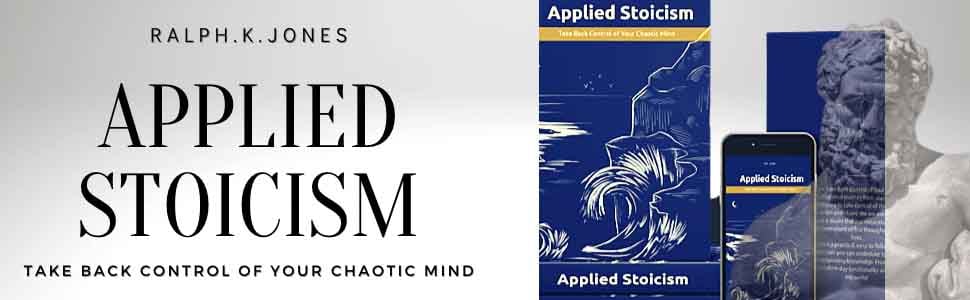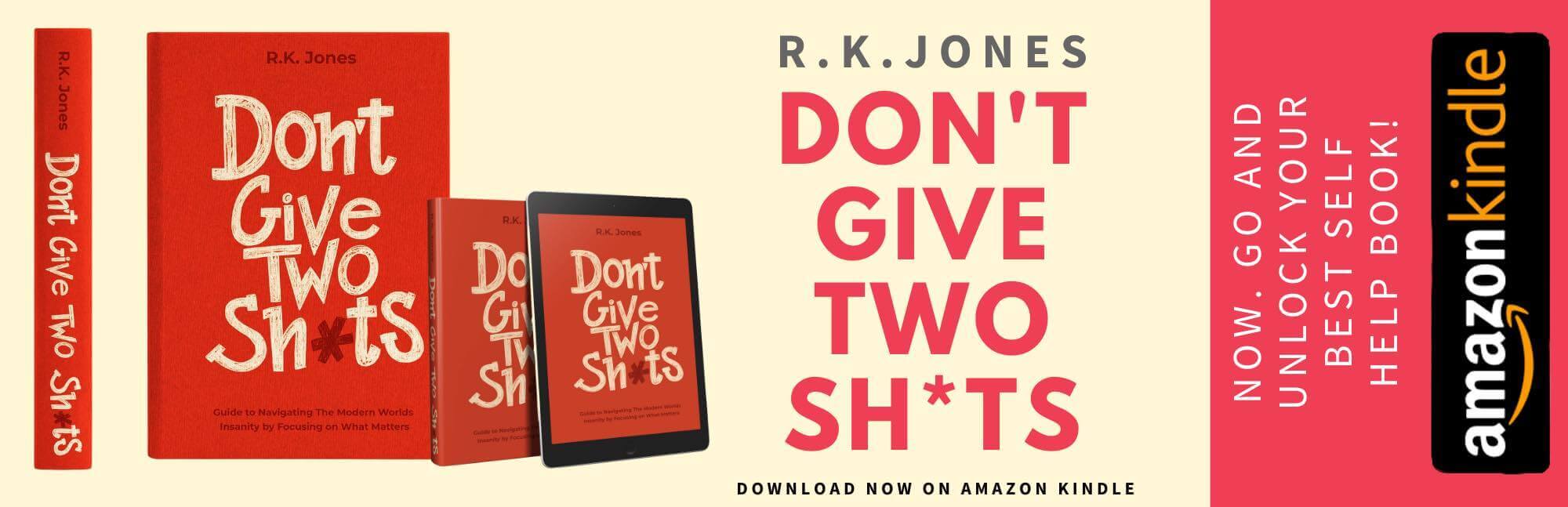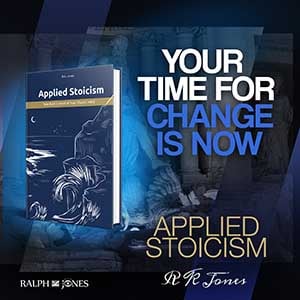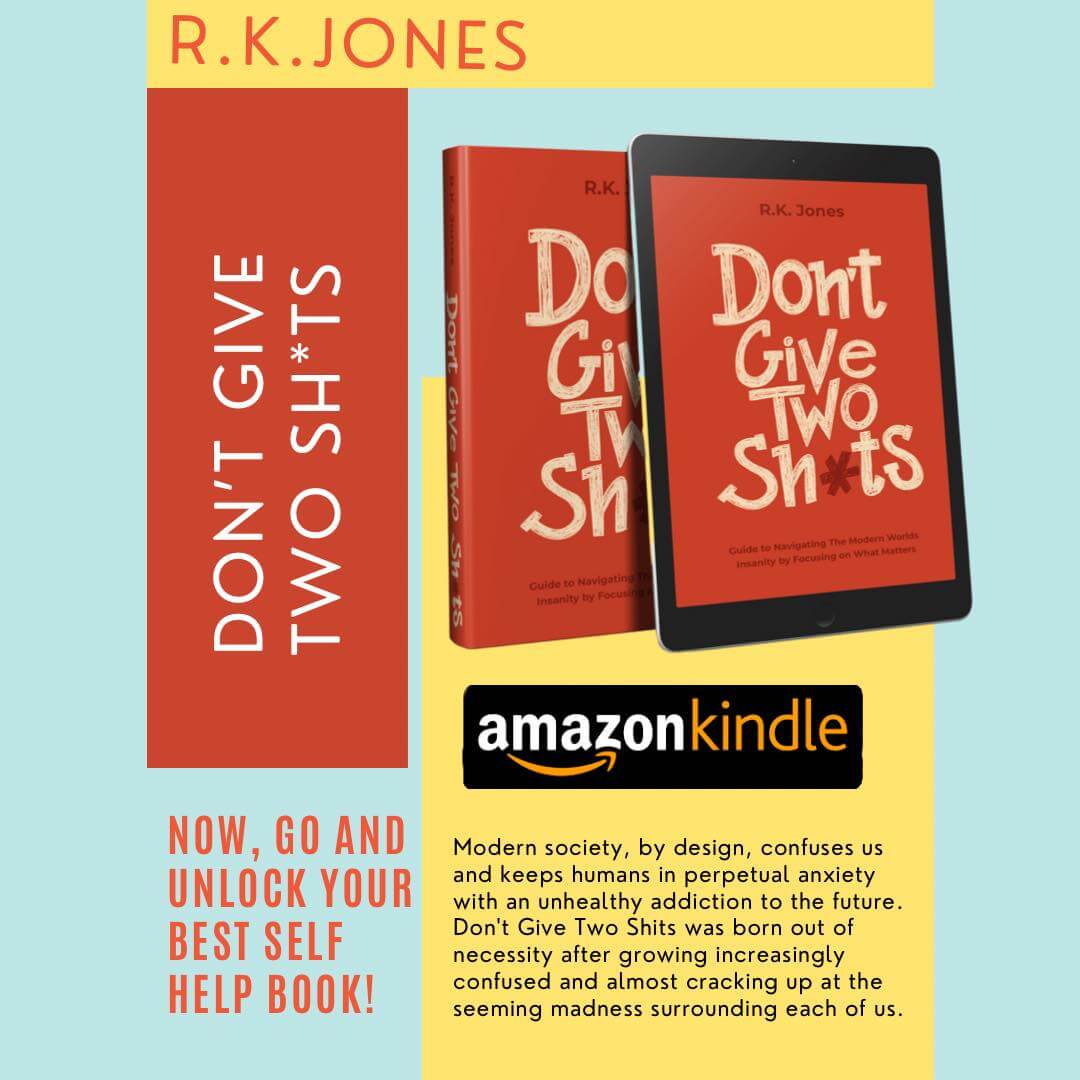Fiverr is an online marketplace where people sell their services for a minimum fee of $5. It’s a good way to make some extra money, and it only takes about an hour or so to set up your first gig. If you want to learn how to create a Fiverr account, this post will walk you through all the steps from start to finish.
10 Steps to Create a Gig on Fiverr
To create a gig on Fiverr, you will need to follow these 10 steps:
1. Go to Fiverr.Com and Sign Up for An Account.
The first step is to create an account on Fiverr. You can do this by going to www.fiverr.com and clicking on the “Sign Up” button in the top right-hand corner of the page. Enter your email address, choose a password, and then click on the “Sign Up” button. Check your email and click on the link in the confirmation email to activate your account. Once your account is activated, you can start posting gigs.
How to Make Money on Fiverr Without Skills?
2. Set Up Seller Account
Start by choosing a username, then enter your full name, country, and a short bio about yourself. Next, you will need to upload a profile photo. This photo should be a clear headshot of yourself. Once you have completed your profile, click on the “Submit” button. You will then be taken to your dashboard, where you can start creating gig listings.
3. Click on the “Create A Gig” Button.
Once you’re in the Fiverr dashboard, click on the “Create a Gig” button. This is located on the top right of your screen next to the “Start Selling” button.
The “Create a Gig” button will take you to an upload page where you can easily add images and video for your product or service.
4. Enter A Title for Your Gig and A Short Description
The title is the most important part of your description. It’s what potential clients will see listed in search results, and it’s what they’ll read when deciding whether or not to hire you. The title should be descriptive and keyword rich. It should also be between three and seven words; 30-60 characters; written in bold; and capitalized.
In general, shorter titles are better than longer ones because they are easier for potential customers to read in searches on their phones or tablets.
How to Stand Out on Fiverr?
5. Choose A Category and Subcategory for Your Gig
Next, you need to choose a category and subcategory for your Gig. This is an important step because it helps people find your Gig when they are looking for services similar to yours. This also helps Fiverr search algorithms determine which Gigs make the most sense to show users in their results, which means more potential buyers finding you.
Choose a category that is relevant to your Gig this can be found on the left-hand side of the page. For example, if you’re offering logo design services then choose “Graphics & Design” as your main category. If someone were searching for “logo design” this would help them find only Gigs related to logos or graphics.
6. Enter the Details of What You Will Provide for Your Gig
Enter the details of what you will provide for your Gig:
- What are your skills?
- What are your credentials?
- What are your qualifications?
For example, if someone pays $5 to have their essay written by a professional writer, they may want to know that they’re guaranteed a high grade. You can put this in writing in your description or add it to an FAQ section on the gig page.
How to Write a Fiverr Description?
7. Set A Price for Your Gig
You can charge $5, $10 or even more depending on what you’re offering. There is no wrong way to go about this, but it’s important that you set a reasonable price for your services and don’t charge too little or too much this will make other freelancers look bad and discourage customers from working with them.
It’s also worth keeping in mind that if the gig has multiple parts, then the price will be multiplied by each part so if you have two parts to your gig, then customers will pay double.
8. Choose How Many Days It Will Take You to Deliver Your Gig
The next step is to choose the delivery time for your Gig. Fiverr has a few options for you to choose from including:
- 1 Day – A great option if you need something delivered quickly, but not necessarily overnight.
- 3 Days – The perfect option if you still need a quick turnaround, but don’t want to rush things too much either.
- 7 Days – This option gives you plenty of time to do research and create multiple versions of your video ad before deciding on one that works best for what you’re trying to achieve and who will receive it i.e., potential customers.
9. Add Images, Videos, Or Other Files to Help Sell Your Gig
You can add images, videos, or other files to help sell your Gig. Think about adding an image of your work and process that might be used on a product or service page in a store. You may also want to add some pictures of yourself and your team if they’re working on projects together. It’s also important to include images of your office space and office equipment so that buyers know where their money is going.
10. Click Publish
The final step is to click “Publish” on the right side of the screen. This will make your gig live on Fiverr, and you will start receiving orders.
How to Sign Up for Fiverr in 21 Steps
5 Ways to Promote Your Fiverr Gig
The following are five ways to promote your Fiverr gig in order to start getting orders.
Use Keyword-Rich Titles and Descriptions
When you create your Gig, be sure to include relevant keywords in the title and description so that people can easily find your Gig when they search for those keywords.
Create Attractive Visuals
Make sure your Gig photos are high quality and attractive, as they will be one of the first things potential buyers see.
Offer Something Unique
What can you offer that is unique and different from other Gigs in your category? Buyers are more likely to purchase a Gig that is unique and stands out from the crowd.
Use social media
Use social media to promote your Gig to your followers and potential buyers. Share your Gig link on your profile, in relevant groups, and in your bio.
Provide Great Customer Service
Once you start getting orders, be sure to deliver quality work and provide great customer service. This will help you build positive reviews and repeat buyers.
Conclusion
Fiverr offers a unique opportunity to make some quick and easy money online. It’s a great way to get started with freelancing, and it can be a great way to supplement your income.
Creating a gig on Fiverr is easy, and it’s a great way to get started with freelancing. If you’re looking for a way to make some extra money, Fiverr is a great option.
Also see:How To Make $5000 A Month From Fiverr: A Complete Guide For Newbies