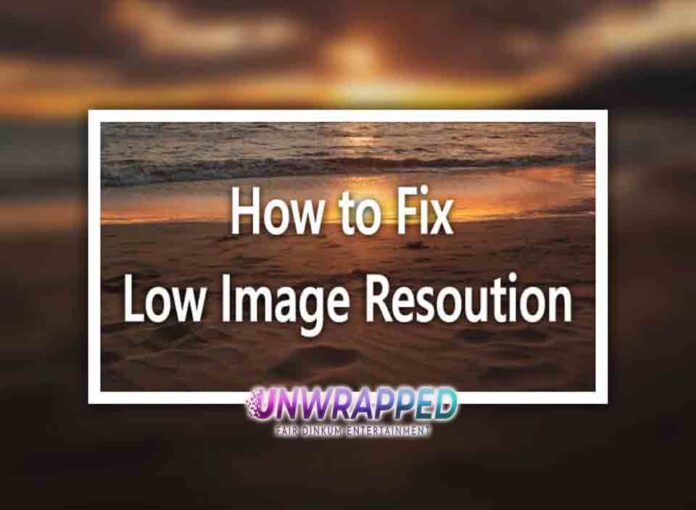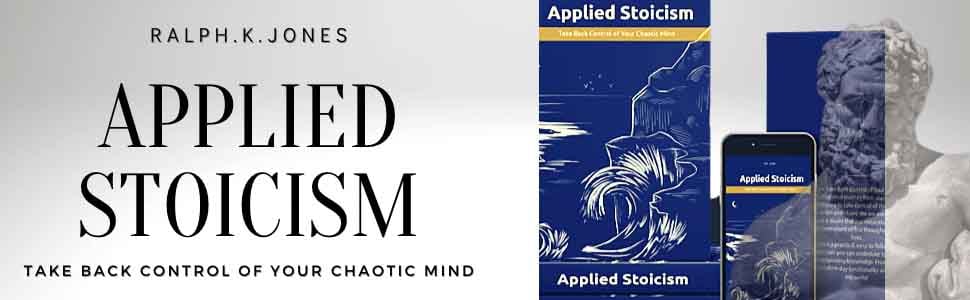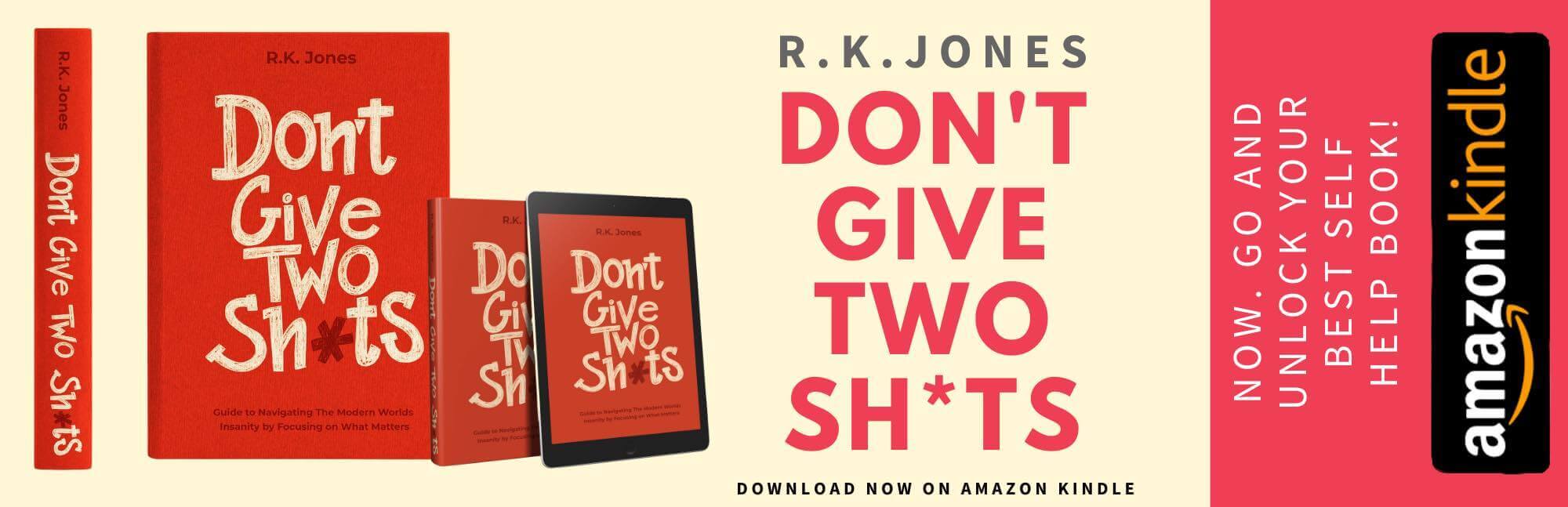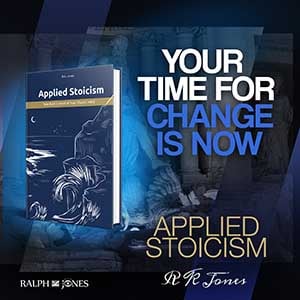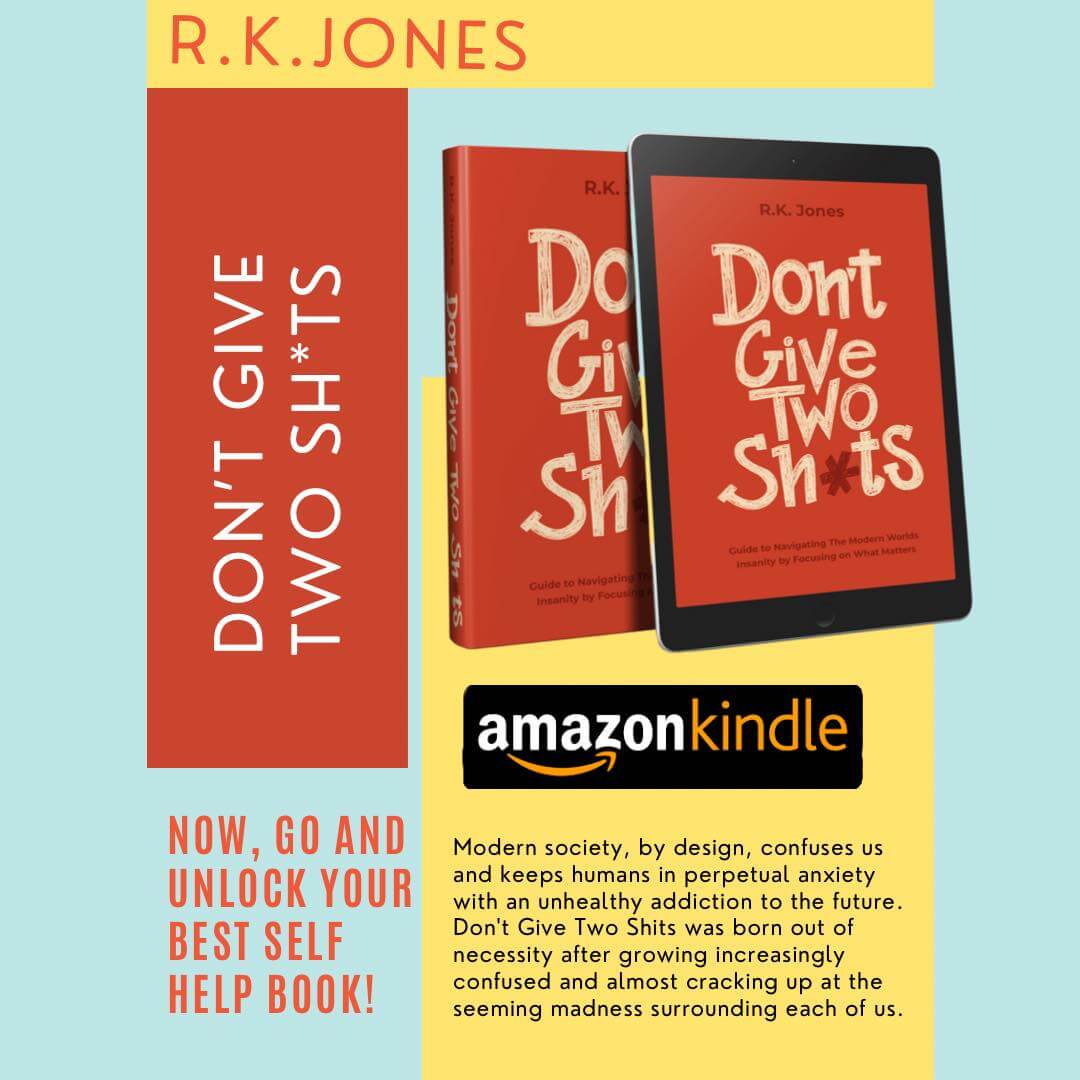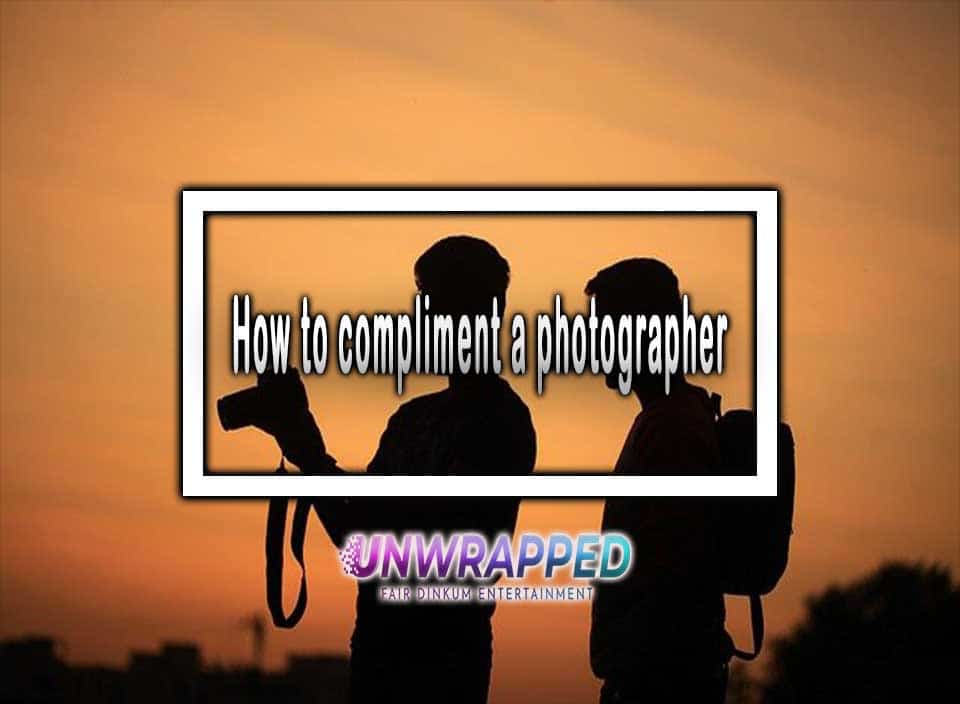In our visual-centric world, the quality of images can significantly impact their effectiveness and resonance. However, encountering low image resolution can be disappointing and detrimental to your intended message. Fortunately, technological advancements have paved the way for various solutions to rectify this issue. This article aims to provide insights into the causes of low image resolution. It presents six recommended software options, including the powerful AnyMP4 Image Upscaler Online, to enhance your images and bring them to life with clarity and detail.
Why Is My Image Resolution Low?
Low image resolution manifests as pixelation, fuzziness, and a lack of sharpness. To address this issue and unblur image, it’s vital to understand its underlying causes.
Original Image Quality
Initiating the editing process with a low-resolution image inherently limits your ability to enhance its quality significantly.
Image Compression
Excessive image compression can result in data loss and diminished resolution.
Image Enlargement
Enlarging a small image without adequate pixel information reduces quality and visible pixelation.
Incorrect Settings
Using incorrect camera settings or exporting parameters can result in suboptimal image quality.
How to Fix Low Image Resolution?
Let’s delve into six highly recommended software solutions that effectively tackle low image resolution. For each software, we’ll provide an overview, detailed steps, as well as three pros and three cons:
AnyMP4 Image Upscaler Online: Harnessing AI for Enhancement
AnyMP4 Image Upscaler Online is an AI image upscaler designed to upscale images while maintaining quality.
Here we will give a step-by-step guide to help you use AnyMP4 Image Upscaler Online.
Step 1. Visit the AnyMP4 Image Upscaler Online website. And click Upload Photo to add the low-resolution image.

Step 2. You can choose to enlarge the picture by up to 2×(SD), 4×(HD), 6×(SHD), and 8×UHD).

Step 3. Then initiate the upscaling process and click Save to download the enhanced image.

Pros
AI-driven upscaling for optimal results.
User-friendly interface.
No software installation is required.
Cons
The free version might have limitations.
Requires an internet connection.
Limited manual adjustments.
Adobe Photoshop: The Powerhouse of Image Editing
Adobe Photoshop is a professional image editing software widely used by photographers and designers worldwide.

Here are the detailed steps to operate it.
Step 1. Open the image in Adobe Photoshop. Navigate to Image > Image Size.
Step 2. Adjust dimensions and resolution settings. You can also apply sharpening filters if necessary.
Step 3. Save the image in the desired format.
Pros
Comprehensive editing capabilities.
Precise control over adjustments.
Support for various image formats.
Cons
Steeper learning curve.
The expensive subscription model.
Resource-intensive software.
GIMP: The Open-Source Alternative
GIMP (GNU Image Manipulation Program) is an open-source image editor offering advanced features.

Here is what you need to do.
Step 1. Open the image in GIMP. Go to Image > Scale Image.
Step 2. Adjust dimensions and resolution settings. And you can choose to apply sharpening or filters depending on your needs.
Step 3. Export the image in your preferred format.
Pros
Free and open-source.
Extensive feature set.
Active community support.
Cons
The interface might be less intuitive for beginners.
Some advanced features may be complex.
Not as widely used as commercial software.
Topaz Gigapixel AI: Enhancing Details with AI
Topaz Gigapixel AI is an AI-driven image upscaling software that preserves fine details.
![]()
Step 1. Launch Topaz Gigapixel AI. Then open the low-resolution image.
Step 2. Choose the desired upscale percentage and adjust the enhancement settings.
Step 3. Process the image and save the result.
Pros
Specialized in detail preservation.
Advanced AI algorithms.
Plugin versions are available for various editing software.
Cons
Premium software comes at a cost.
Requires a learning curve.
Resource-intensive processing.
Photoshop Elements: Simplicity and Versatility
Photoshop Elements is a more user-friendly version of Adobe Photoshop, offering powerful editing capabilities.
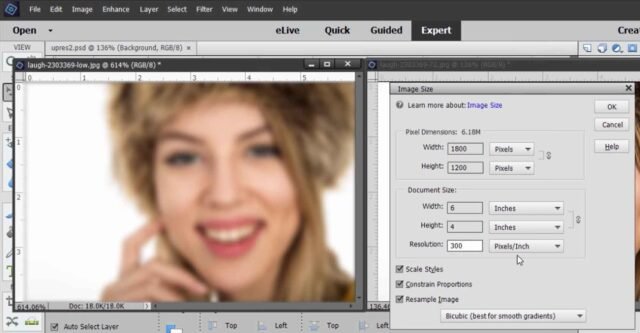
Follow the steps and apply it.
Step 1. Open the image in Photoshop Elements. Access Image > Resize > Image Size.
Step 2. Adjust dimensions and resolution settings. Utilize the Enhance menu for additional adjustments.
Step 3. Save the image in the desired format.
Pros
User-friendly interface.
Accessible for beginners.
Affordable compared to full Photoshop.
Cons
Fewer advanced features compared to Photoshop.
Less control over intricate adjustments.
Limited support for complex tasks.
Luminar AI: Embracing Creativity and Enhancement
Luminar AI combines advanced editing tools with AI-powered enhancements.

Step 1. Open the image in Luminar AI. Use the AI Enhance feature to improve overall quality.
Step 2. Explore Composition AI templates for creative adjustments. And you can fine-tune enhancement settings manually.
Export the enhanced image.
Pros
AI-driven enhancements.
Creative and artistic features.
User-friendly interface.
Cons
It might not provide the same precision as dedicated upscaling tools.
Relatively new software compared to established options.
Limited to image editing rather than in-depth manipulation.
Conclusion
Addressing low image resolution is a challenge modern technology empowers us to overcome. With the knowledge of the causes of low resolution and the recommended software solutions outlined in this article, you can elevate your images to new heights of clarity and detail. Whether you choose the precision of Adobe Photoshop, the AI-powered magic of AnyMP4 Image Upscaler Online, or the creative flair of Luminar AI, the path to enhancing your visual content is within reach. By following the steps and considering the pros and cons of each approach, you’ll be well-equipped to make your images shine in a world hungry for captivating visuals.