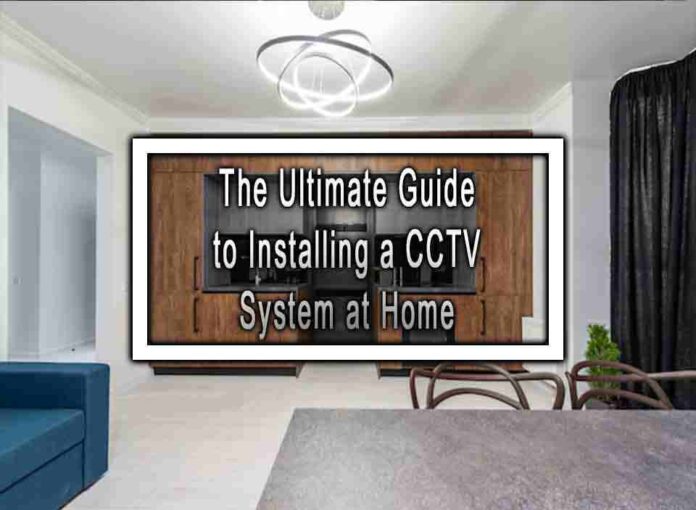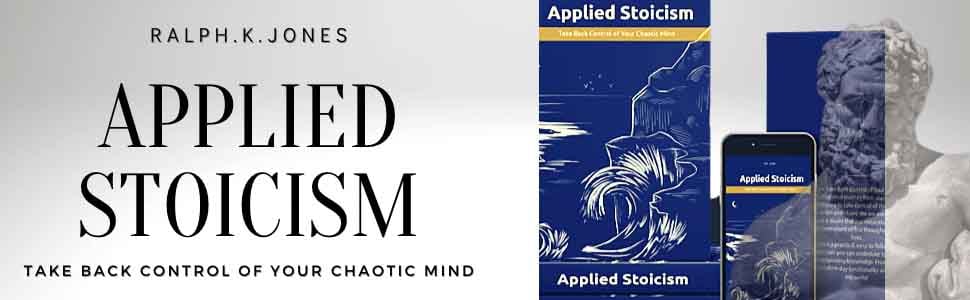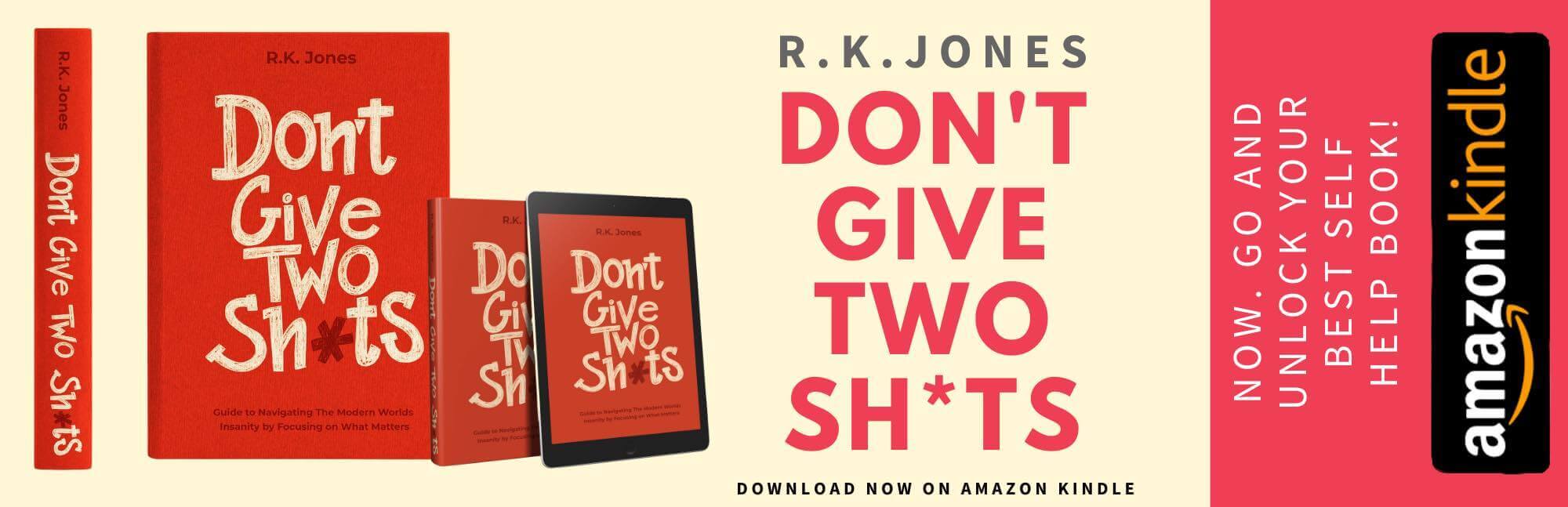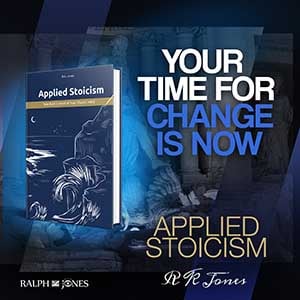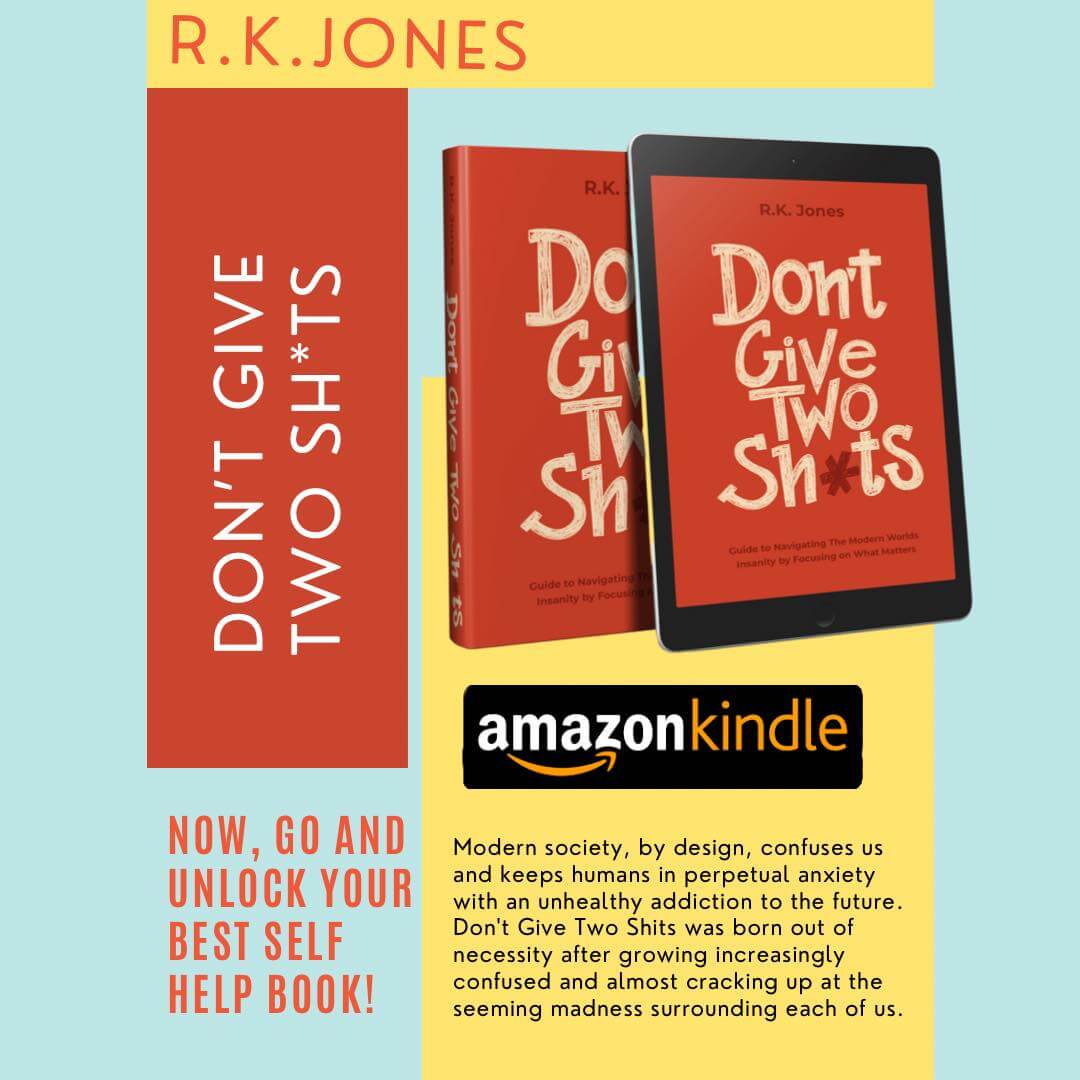Installing a CCTV (Closed-Circuit Television) system at home can provide enhanced security and peace of mind. Whether you want to monitor your property, deter intruders, or keep an eye on your loved ones, here’s an ultimate guide to help you install a CCTV system:
1. Assess Your Security Needs
Determine the specific areas you want to monitor and the objectives of your CCTV system. Identify vulnerable entry points, such as doors, windows, and blind spots, and consider any specific features you want in your system, such as motion detection or remote access.
2. Choose the Right CCTV System
Research and select a CCTV system that suits your needs. Factors to consider include camera types (e.g., bullet cameras, dome cameras), camera resolution, night vision capabilities, recording options (DVR or NVR), storage capacity, and the number of cameras required.
3. Plan Camera Placement
Strategically plan the placement of your CCTV cameras. Consider areas of high traffic, entrances and exits, outdoor spaces, and any potential blind spots. Ensure that critical areas, such as the front door or backyard, are covered adequately. Aim to have clear and unobstructed views of important areas.
4. Consider Power and Connectivity
Determine how you will power your CCTV system. Choose between wired cameras that require direct electrical connections or wireless cameras that operate on batteries or through power adapters. Ensure you have access to power sources and stable internet connectivity if remote access is desired.
5. Install the Cameras
Follow the manufacturer’s instructions to install the CCTV cameras. Mount them securely using brackets or other suitable fixtures. Ensure proper alignment and angling for optimal coverage. Consider weatherproofing measures for outdoor cameras to protect them from the elements.
6. Set Up the Recording Device
Connect the CCTV cameras to the recording device (DVR or NVR). Follow the provided instructions for initial setup, including configuring settings like date and time, camera names, and recording preferences. Set up a secure password to protect access to the recording device.

7. Test and Adjust
After installation, test the CCTV system to ensure it is functioning properly. Verify that each camera provides clear and accurate footage, both during the day and at night. Adjust camera angles, focus, and settings as needed to optimize video quality and coverage.
8. Set Up Remote Access (Optional)
If you want to access your CCTV system remotely, set up remote viewing capabilities. This may involve connecting the system to your home network, configuring port forwarding on your router, and installing a compatible mobile app or software for remote access.
9. Secure the System
Take steps to secure your CCTV system and prevent unauthorized access. Regularly update firmware or software to protect against vulnerabilities. Change default passwords, enable encryption, and use strong passwords for remote access. Consider additional security measures, such as installing security cameras in areas where the recording device is located.
10. Maintain and Review
Regularly maintain your CCTV system by cleaning camera lenses, checking cables and connections, and ensuring the recording device has adequate storage space. Review footage periodically to identify any security concerns, suspicious activities, or incidents that may require attention.
Remember to familiarize yourself with local laws and regulations regarding the use of CCTV systems to ensure compliance with privacy requirements.
By following these steps, you can effectively install a CCTV system at home, bolstering your security and providing valuable surveillance capabilities for your property.