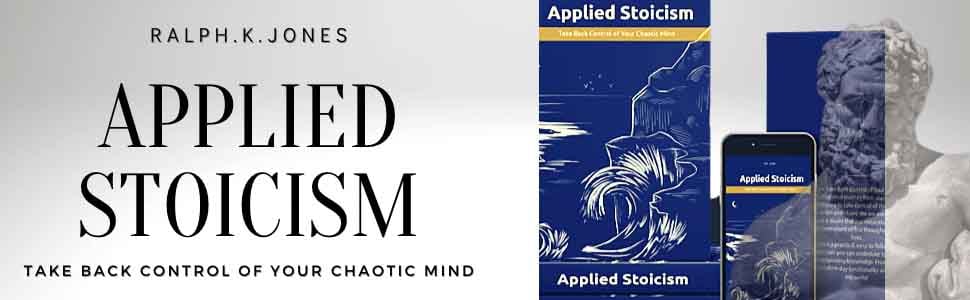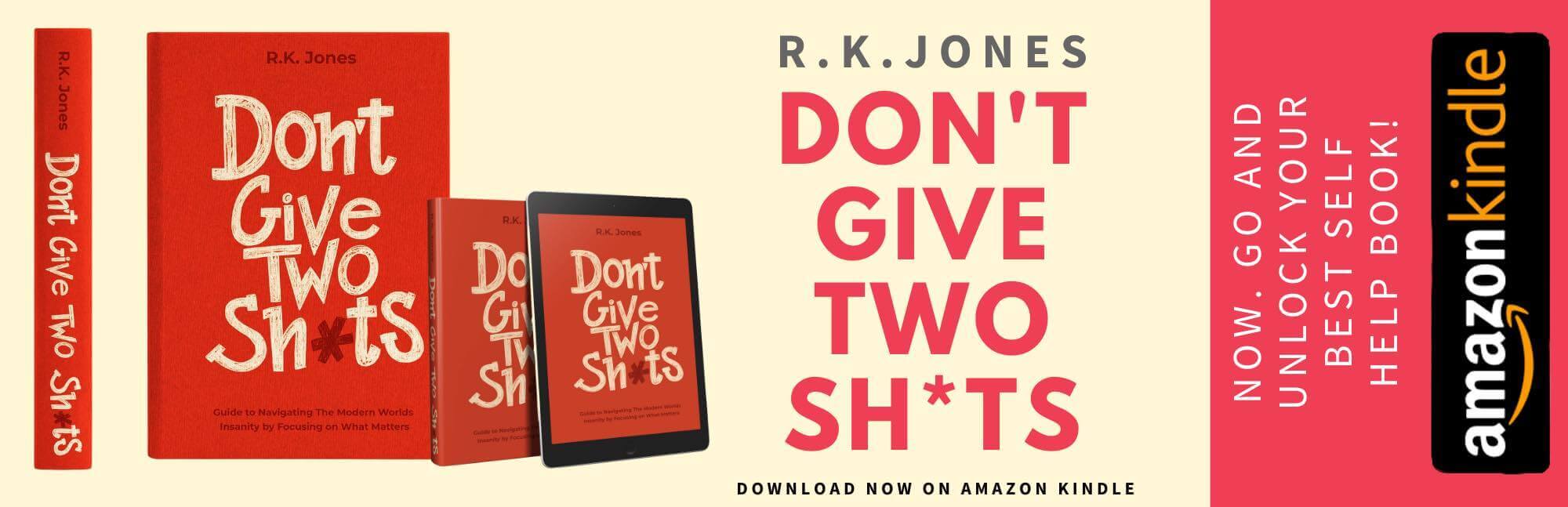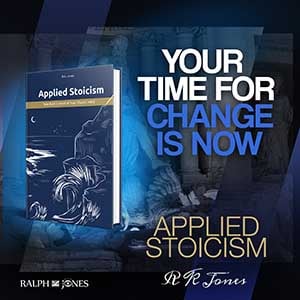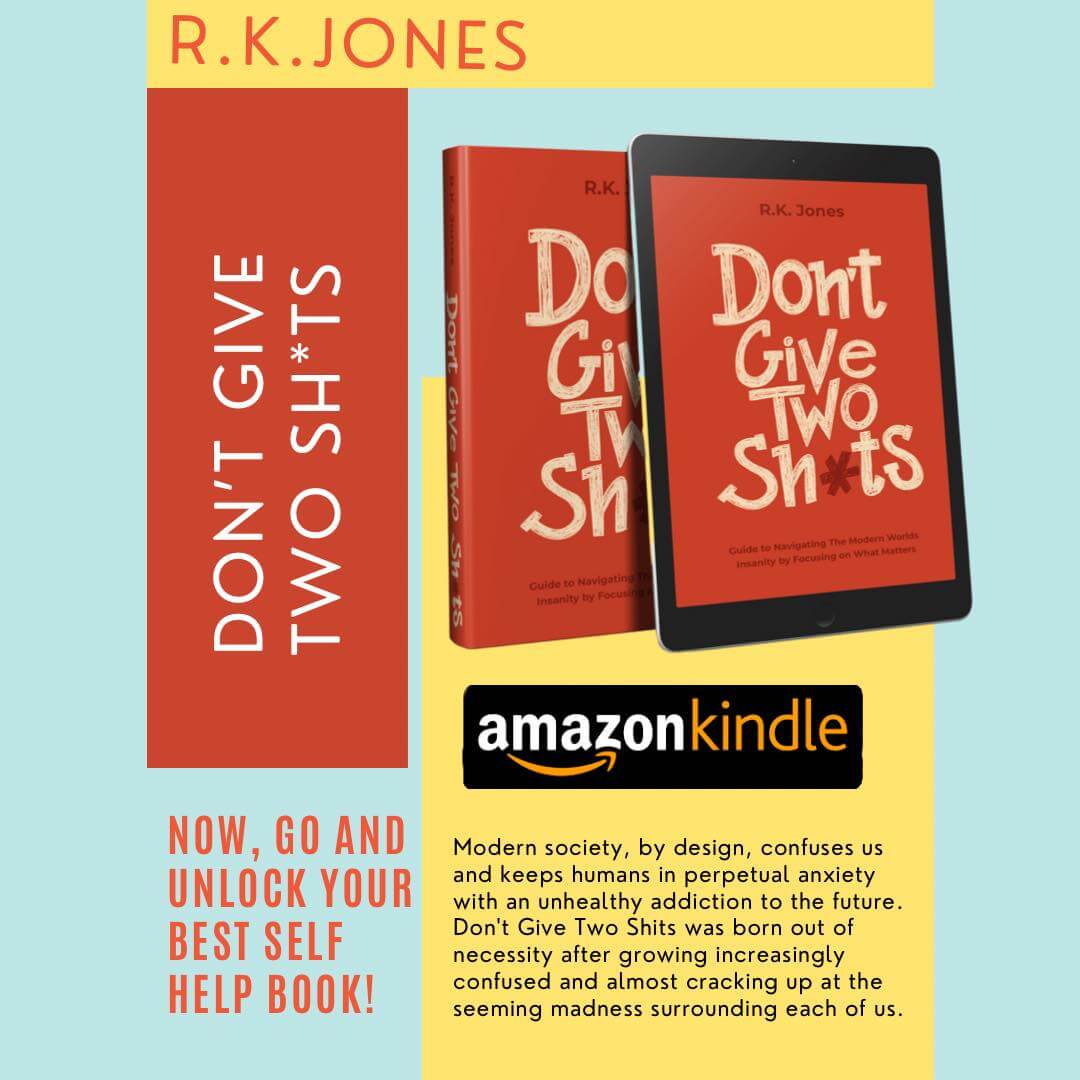Best Scientific Calculator Software’s You can Download for Windows 8 &10
Latest computers and operating systems are mostly integrated with basic gadgets and widgets that are very important to carry on the ongoing work smoothly. Among a lot of gadgets, scientific calculators are also very important as they save the time that could be lost otherwise by using physical calculators. Following are the top 5 and best scientific calculator software for Windows 8 and 10.
1. Calc Pro
Calc Pro is a freeware and open-source calculator for Windows 8 PC and Tablet. This tool is a handy productive tool for those deals in a lot of calculations during their work. Calc Pro easily performs statistical functions, scientific notation and multiple number systems including binary, decimal, octal, complex, logarithms, roots, powders, etc. It is by far the best choice to meet your educational, business, and household needs. Both the standard calculator and scientific calculator option is available in a single setup.
2. Alternate Calculator
Alternate Calculator is another freeware scientific calculator for Windows 8 PC. In addition to basic calculations, it has its own currency editor where you can define your own currencies to be used in your calculations. This tool includes all basic scientific functions like trigonometric, logarithmic, exponential, factorial, etc. Moreover, currency converter feature is also available in this software.
3. Windows Calculator
Windows Calculator is a built-in calculator in Windows Operating Systems computers. It has three options: standard, scientific and conversion. Unit conversion translates Celsius to Fahrenheit, ounces to grams, joules to BTUs, volume to spoons, length to inches, weights to pounds, etc. Windows Calculator easily performs statistical functions, scientific notation and multiple number systems including binary, decimal, octal, complex, logarithms, roots, powders, etc.
4. Microsoft Mathematics
Microsoft Mathematics is a free calculations software of Microsoft. Microsoft provides a graphing calculator that plots in 2D and 3D, step-by-step equation solving that results in gaining a better understanding of fundamental concepts in pre-algebra, trigonometry, physics, chemistry, and calculus. Microsoft Mathematics includes a full-featured graphing calculator that’s designed to work just like a handheld calculator.
5. HEXelon MAX
HEXelon MAX is a freeware calculating software for home and commercial users. There are three language versions of this software that are English, Polish, and Czech. You can easily solve complex math expressions like Sin, Pi, Cos, Tan, Cosec, Root, etc. Exchange rates table and currency converter are also built-in in this software that can be updated from the internet with one click. The option of units converter and variables creator is also available in this software.
Hope this five calculator software will help you. LaptopJudge can help you discover more about utility apps on Windows 10.
Which scientific calculator do you want to use?
Main Image Source : Pixabay