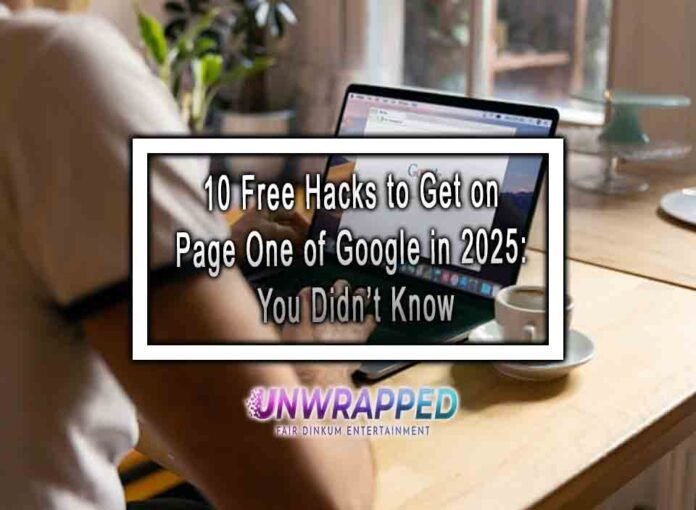Getting a website or business to be on Google’s top page can alter everything. It is completely possible to reach page one without spending a single penny, despite the common misconception that achieving high rankings requires a large investment. You can optimize your website, draw in organic visitors, and increase your visibility with the correct strategies and persistent work.
We’ll look at effective free strategies for getting a Google first-page position in this post. These tactics, which range from basic SEO principles to obscure tactics, will enable you to fully utilize Google’s capabilities and take on the major competitors in your sector.
Why Ranking on Google’s First Page Matters
Getting ranked on the first page of Google increases traffic, visibility, and trustworthiness. More than 90% of users never click past the first page of results, according to studies. Securing a place there improves your chances of drawing in prospective clients and high-quality traffic. Additionally, organic rankings foster long-term authority and confidence, whereas bought advertisements may briefly put you at the top.
10 Free Hacks to Get on Page One of Google
Let’s explore the best free strategies for getting on Google’s first page.
1. Prioritize On-Page SEO Fundamentals
Optimizing the elements on your web pages to increase their visibility and ranking is known as on-page SEO. Using the appropriate keywords, organizing content, improving meta descriptions, and making sure pages load quickly are a few on-page SEO considerations.
Key Tips for On-Page SEO:
- Keyword research: Use free resources like Google Keyword Planner or Answer the Public to identify pertinent, low-competition keywords that align with user intent.
- Title Tags: Write attention-grabbing titles that are full of keywords. Try to fit your primary keyword into the first sixty characters.
- Meta Descriptions: To increase click-through rates, write succinct and interesting meta descriptions (160 characters or fewer).
- Headings (H1, H2, H3): Use headings to organize your text and enhance keyword distribution and readability.
- Image Optimization: To speed up loading times, compress images and use alt tags.
Mastering these basics can help Google understand and rank your content effectively.

2. Publish High-Quality, In-Depth Content
One of the main ranking variables for Google is the quality of the content. Since long-form, in-depth information offers thorough responses to user queries, it typically ranks higher. When producing content, concentrate on offering genuine value, resolving particular issues, and supplying consumers with knowledge that they will actually find useful.
Tips for Creating High-Quality Content:
- Word Count: Since longer articles tend to perform better, aim for content that is 1,000 words or more.
- User Intent: Recognize the needs of your audience and adjust your content accordingly.
- Unique Insights: To differentiate your content from rivals, present novel viewpoints or statistics.
- Visuals: To make your information more interesting, incorporate pictures, videos, and infographics.
This approach not only improves rankings but also boosts user engagement, which Google rewards.
3. Leverage “People Also Ask” and Answer FAQs
Google’s “People Also Ask” (PAA) box is a treasure trove of ranking potential. You may increase your chances of showing up in PAA boxes and featured snippets by producing content that responds to these queries, which represent what people are searching for.
Methods for PAA Optimization:
- Research Questions: To identify questions about your topic, use resources such as Google’s auto-suggestions or Answer the Public.
- Make FAQ Sections: Include FAQ sections that provide direct answers to these queries in your blog entries.
- Brief Responses: For the best snippet length, try to keep your responses between 40 and 50 words.
Being listed in the “People Also Ask” area can increase traffic significantly, particularly for queries that receive a lot of searches.
4. Optimize for Mobile and Page Speed
Google prioritizes mobile-friendly websites and fast-loading pages. Ensuring your website meets these standards can improve your ranking chances.
Mobile Optimization Tips:
- Responsive Design: Ensure your website automatically adjusts to different screen sizes.
- Use Google’s Mobile-Friendly Test: This free tool checks if your site is optimized for mobile users.
- Improve Page Speed: Compress images, reduce redirects, and leverage browser caching.
A fast, mobile-optimized website keeps users on your page longer, signaling to Google that your site offers a good user experience.

5. Target Low-Competition, Long-Tail Keywords
Targeting long-tail, low-competition keywords is frequently more efficient for rapidly and economically ranking, despite the temptation to go for highly competitive keywords.
Finding Long-Tail Keywords: A Guide
- Use Free Tools: To identify long-tail keywords associated with your primary topic, try using tools like Ubersuggest or Keyword Surfer.
- Examine “Related Searches”: Google offers information on particular long-tail terms in the “Related Searches” section at the bottom of search results.
- Content Ideas: Produce resource pages or blog entries that particularly touch on these topics.
Long-tail keywords are useful for increasing conversions because they are frequently closer to the purchasing stage and have less competition.
6. Build Backlinks Using Free Methods
One of the most crucial elements in Google ranking is still backlinks, or connections pointing to your website from other websites. They let Google know that your website is reliable and credible. Backlinks can be obtained in a variety of ways without investing money.
Free Backlink-Building Strategies:
- Guest Blogging: Contact other blogs in your niche and offer to write a guest post in return for a link. This is known as guest blogging.
- Skyscraper Technique: Look for well-liked articles, make improvements, then distribute your revised material to websites that have links to the original.
- Linkable Content: Produce valuable information that other websites will want to connect to, such studies, infographics, or guides.
7. Take Advantage of Internal Linking
Internal links—links that connect different pages within your own site—help Google understand your content’s structure and relationships. Additionally, they disperse “link equity,” which raises your sites’ prospective ranking.
Tips for Internal Linking:
- Link to Related Pages: Within each article, include connections to relevant blog entries or webpages.
- Employ Descriptive Anchor Text: To provide context for the linked page, include pertinent keywords in your anchor text.
- Preserve a Natural Flow: Readers may perceive excessive linking or forced links as spam.
When combined with other SEO techniques, effective internal linking can improve Google’s comprehension and ranking of your pages.
8. Use Google My Business for Local SEO
Google My Business (GMB) is an effective free tool for local business owners looking to raise their company’s search engine results. GMB can help you show up in Google’s local pack and improve your chances of showing up on the first page when it is optimized.
Enhancing Google My Business:
Complete Your Profile: Provide your contact details, website, hours, and other details in all the areas of your GMB page.
Encourage Reviews: Request that pleased clients post gratifying evaluations on your GMB listing.
Regular Updates: To keep your profile interesting and current, post deals, events, or updates.
You can increase your presence in local searches and draw in local clients by optimizing your GMB profile.

9. Leverage Social Media for Traffic and Engagement
By boosting exposure and interaction, social media signals can have an indirect effect on SEO. Social media sharing of your material can improve the likelihood of backlinks and enhance website traffic.
Advice for Successful Social Media Use:
- Produce Shareable Content: Write articles that entice readers to interact and share.
- Join Niche Groups: To exchange insightful information, take part in communities or specialized groups on social media sites like Facebook or Reddit.
- Promote Social Sharing: To make it simple for users to share your material, include social sharing buttons.
Although social media visibility can expand the reach of your content and draw in more organic traffic, it has no direct impact on SEO rankings.
10. Use Structured Data to Improve Visibility
Schema markup, another name for structured data, makes it easier for Google to comprehend your content. By raising your chances of showing up in reviews, rich snippets, and other improved search results, this can increase your visibility.
Using Structured Data: A Guide
- Add Schema Markup: To add markup to your pages, use Google’s Structured Data Markup Helper or schema.org.
- Concentrate on Key Pages: Wherever rich results would have the greatest impact, start with product pages, review sections, and blog entries.
- Test with Google’s Rich Results Tool: Use Google’s free testing tool to make sure your structured data is configured appropriately.
By include structured data, you increase your chances of showing up in Google’s improved search results, which can raise your ranking and draw in more clicks.
Final Thoughts
Getting to the first page of Google for free requires strategy, effort, and patience. By focusing on on-page SEO, high-quality content, long-tail keywords, and effective backlink-building techniques, you can significantly improve your chances of ranking without breaking the bank.
Remember, consistency is key. Implement these hacks, monitor your performance, and adjust as needed to stay competitive. With dedication and the right approach, landing on page one of Google is within reach—even on a zero-dollar budget.
More Reading: 12 Effective Blog Title Trends in 2025